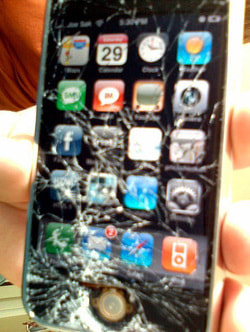 What's your broken phone story? Share you story on our Facebook page for a chance to win a t-shirt. Stop by our store today to have Mobile Protection Pack added to your AT&T service during open enrollment. Only available for a limited time. How do you protect your device today? Mobile Protection Pack gives you the peace of mind that your investment is protected for as long you have your device. It helps reduce potential future out-of-pocket costs for its replacement in the event you lose or damage your phone.  INTRODUCING HTC ADVANTAGE When you buy the best it should stay that way. Step-up to the HTC One® or HTC One Mini and enjoy these benefits.
For more information check out http://www.htc.com/us/go/advantage/.  Find this post on our Facebook page and tell us what your favorite smartphone non-gaming app is for a chance to win a t-shirt. We will choose the winner at random on February 28th.  3 reasons to stay on top of those app updates. Having great apps at your fingertips boosts your productivity. But out-of-date apps can put you behind the curve in more ways than one. Here are a few good reasons to take the time to do those updates. 1. Protect yourself Avoiding security updates can render your mobile data vulnerable. Some prominent app updates this year have made it harder for hackers to access items like logins and IP addresses. 2. Get the bugs out The more complicated the app, the more likely the bug. Crashes and stalls can make you vulnerable to data loss and lowered productivity. If an app developer took the time to fix something, it’s likely worth your time. 3. Access new features App developers are constantly adding new features. This might mean new content for a news app, new ways to track runs on a fitness app or even mobile deals and perks. You don’t want to miss out because you’re not updating your apps regularly.  Turn your smartphone into your workout buddy. Dropping pounds, tracking your steps and knowing how much you can—or cannot—eat has gotten easier. These smartphone apps and handy devices can help you get in shape whether you need the know-how of a diet coach or the zen of a yoga teacher. To read more about merging your mobile device with your workout read this article on the AT&T Insider blog: Staying fit with apps. FitBit Want to log your activities without any effort? Try FitBit Tracker. This tiny device fits in your pocket and records every step and stair you take throughout the day and lets you check your numbers right on your smartphone or a computer. (And even when you’re not moving, FitBit is busy monitoring your sleep patterns.) Map My Run Track your training history with this simple app that uses your phone’s GPS to map your route and elevation, calculate your pace and give you voice prompts with progress updates. Pocket Yoga Never lose your inner peace by missing yoga class thanks to this app that is packed with audio guided workouts for every level—from beginner to advanced—and 145 illustrated poses. Can you say Namaste? Withings Scale If you own the sleek, wifi-enabled body scale, you know it not only measures your weight, it also calibrates your BMI and lean and fat mass. You can analyze your losses and gains on the free WiScale smartphone app or on a computer then share the results with your doctor or post them on Facebook to update your diet buddies. My Fitness Pal Calorie Counter An easy-to-use calorie tracker will help the pounds melt away.  Instead of typing in a password, Android™ 4.0 users can simply use their face. Here’s how, as seen on an HTC One™ X. 1. Go to Settings and select Security. 2. Under Screen Security, click Screen Lock. From the list of options available, choose Face Unlock. 3. Follow the on-screen instructions for taking a photo of your face using your phone’s front-facing camera. Extend your arm with the phone’s screen facing you until the image of your face on screen is completely within the dotted lines. The phone will snap a photo of your face and show a check mark as confirmation. Hit Continue. 4. Make sure to choose a backup method of unlocking your phone. If your environment is too bright or dark, or if your phone is unable to recognize you, you will be prompted to input your backup code. You can elect to draw a pattern or simply type in a four-digit code. Whichever you choose, follow the on-screen instructions and then hit Continue. 5. Once you create your backup code, you can go test that your face password is working correctly. Click the power button, drag the on-screen unlock “ring” as you normally would, and hold the phone within range of your face. The camera will flash briefly to confirm your face before unlocking the phone.  Let AT&T Locker help you store your memories. Follow these four quick steps to help get you started. We know some moments can never be recaptured, that’s why we created AT&T Locker to help you backup the photos and videos of your favorite moments. With 5 GB of free storage, AT&T Locker allows you to backup and store your digital media in one place and easily share it with family and friends. It’s just another AT&T Smart Solution, one of a suite of innovative services designed to make your life easier. 1. The first step in utilizing AT&T Locker is to log on to locker.att.net and create an AT&T Access ID. This login is different than the one you use to sign in to the AT&T website to check your account. Creating an ID is quick and easy. Next, head into your app store and download AT&T Locker onto your smartphone. Open the app and sign in with your access ID. 2. Set up your AT&T Locker on your smartphone by tapping on Account. There you can add social network information so you can share photos and videos on Facebook, MySpace and Twitter. You can also decide on how you would like to upload your photos: Turn on the Easy Upload feature if you want to automatically upload and sync your new photos whenever you open the AT&T Locker app or turn it off if you want to choose what you save to the cloud. 3. Organize your photos by creating albums. You can either add a photo to an album when you upload it or log on to your locker on your personal computer to add multiple photos to an album. Then just click share to email the whole album to a friend or post it on Facebook. (You can also share individual photos the same way.) 4. To backup your music library, log onto your locker on your personal computer and upload the tracks. Now your favorite tunes are saved in the cloud and you can access and listen to them on your smartphone in the AT&T Locker app. Stay tuned as AT&T Insider explores other Smart Solutions designed to protect your data and make your life easier on AT&T’s high-speed network. Requires compatible device or internet access from computer. Standard data rates apply. Service intended for AT&T US based customers only. For terms, see att.com/wirelesslegal.  Crises can happen in an instant. And when they do, you want to be certain your family is safe. While you may not realize it, your phone can be a critical emergency tool. Take a few minutes to understand how it can help keep you and your family prepared. In an emergency, your phone can help you: Access basic first aid: Know how to deal with heat stroke, stop a bleed or run a practice fire drill with the Red Cross First Aid app that has guides, videos and checklists to help you prepare for all of life’s emergencies—big and small. Get medical help: The smartphone app, iTriage, was created by two ER doctors and helps you answer the most important questions, “What do I have” and “Where can I get help?” and includes wait times for local emergency rooms. You can also store medical information within the app to have it handy when you see a physician. Prepare for severe weather: Download the FEMA app that has interactive checklists for emergency kits and a map of disaster centers and shelters. In addition, stay updated on the incoming weather with the NOAA Now app that gives you updated information and warnings on major storms. Have personalized 911 Service: Make sure the 9-1-1 dispatcher that takes your call is well informed about your preexisting conditions or allergies by signing up for AT&T’s Smart911 at smart911.com. You can create a SmartSafety profile so that when your number pops up on a dispatcher’s screen they can already have your information on hand instead of burning time collecting background information. Have power in a power outage: Keep your smartphone battery alive when you can’t plug it in by using a hand-cranked charger—you can find models for under $20 that also double as flashlights. Locate family members with AT&T FamilyMap: With AT&T FamilyMap, if you can get peace of mind by being able to conveniently locate a family member's wireless phone on a map from your mobile phone or computer. In a disaster, you can register for the Red Cross Safe and Well program, that lets you check in and automatically update your social media status plus search for the status of friends and family. Stay alive in the wild: Don’t get caught off guard in the wilderness, hikers and campers can download the U.S. Army Survival Guide app that covers everything from finding water to selecting a spot to build shelter. Remember Fido: Watch out for the four-legged members of the family with the Pet First Aid app. It’s full of videos and step-by-step illustrations that guide you through how to handle any pet emergency—including how to give CPR to Kitty. Charges may apply for download of app. Messaging and data rates may apply for app download and usage. AT&T FamilyMapSM: $9.99 per mo. for up to 2 family members or $14.99 per mo. for up to 5 family members. Standard data and messaging rates also apply. Consumer customers apply. Accuracy, availability and timeliness not guaranteed. Coverage not available in all areas. For details, see familymap.wireless.att.com. 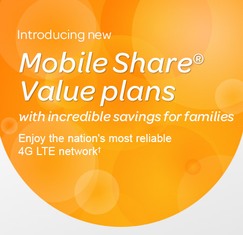
AT&T Mobile Share Value Plans offer a new way to share data on up to 10 devices with no annual service contract* while enjoying the nation's most reliable 4G LTE network.†
Find the Right Plan for You It's simple...
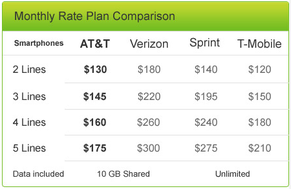
The Choice is Simple
In addition to these great new plans, you get:
Plus, get a $100 bill credit* for each new line added. *See store for details. Monthly Rate Plan Comparison: Savings compares AT&T Mobile Share® Value w/no annual service contract to Verizon Share Everything®, Sprint Framily and T-Mobile Simple Choice plans. Includes only smartphones lines. Each plan includes Unlimited Talk and Text. Data amount varies on bucket size and whether shareable as shown in above chart. Pricing valid as February 2, 2014 and does not reflect any discounts.  DISH (NASDAQ: DISH) introduced two new lightweight antennas that deliver an HD TV viewing experience for outdoor activities such as tailgating, RVing and camping. The Pathway™ X1 and X2 for DISH are two portable satellite HD TV antennas that deliver entertainment on televisions while away from home. "Must-see games, shows and entertainment - only DISH delivers portable HD satellite antennas that make it easy and affordable for consumers to enjoy all their programming including their SiriusXM music stations wherever life takes them," said Bassil El-Khatib, DISH vice president of product management. "The Pathway X1 and X2 for DISH are the latest in portable satellite technology that brings the big game to the big screen while on the go." Consumers can choose to receive DISH's programming on a monthly basis with no minimum term commitment. While a DISH home satellite subscription is not required, existing DISH customers can simply add a Pathway system to their current account for only $7 per month and enjoy the same programming on a single bill. Additional benefits are included below.
The Pathway X1 and X2 Antennas, manufactured by Winegard, are compatible with DISH's Solo HD receivers (models 411, ViP 211, ViP 211k and ViP 211z) that provide power to the antenna. The products are available at DISH distributors and select national retailers, including Amazon and Camping World Supercenters. Consumers can purchase: the Pathway X2 for $449, or bundle the antenna with a DISH ViP 211z receiver for $499; the Pathway X1 for $499, or bundle the antenna with a DISH ViP 211z receiver for $549. For more information about the Pathway X1, Pathway X2 and DISH receiver activations, visit www.winegard.com/pathway |
Archives
June 2024
|

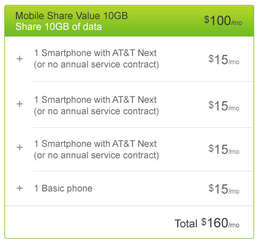


 RSS Feed
RSS Feed
